Virtual medicine, also called telehealth, e-visits or telemedicine, allows you to visit with your health care provider from the comfort of your home using any device with a camera and microphone. We use a system called OttoHealth for our virtual visits, no special software or downloading apps are required for your visit.
Using the device you will be using for your telehealth visit with your provider, follow these instructions:
- You will receive two links in your email or as a text message. (If you don’t see an email, check your junk or spam folder)
- Test your device – It is important to complete this step prior to your appointment.
- The second link from OttoHealth will be the link that connects you to your provider. It will be active 60 minutes prior to your appointment time.
- Ten minutes prior to the time of your appointment, click on your appointment link
- Click “Get Started”
- You may be prompted to complete a few questions that will be shared with your provider.
- Review the Terms of Use- Check the box that you have read and understand
- Check the box for consent to use telehealth
- Review the health policies and check the boxes
- Click on the “Join Visit” icon. Once you have joined, your provider can also join the appointment.
- You should be able to see yourself on the top left side of your device.
- You must allow access to your camera and microphone to proceed with the visit.
- Once your visit has ended, click “End VIsit”.
- You may be prompted to complete a brief survey from OTTO Health. This survey is separate from any survey we may send you for feedback on your visit with your provider.
Recommended Browsers
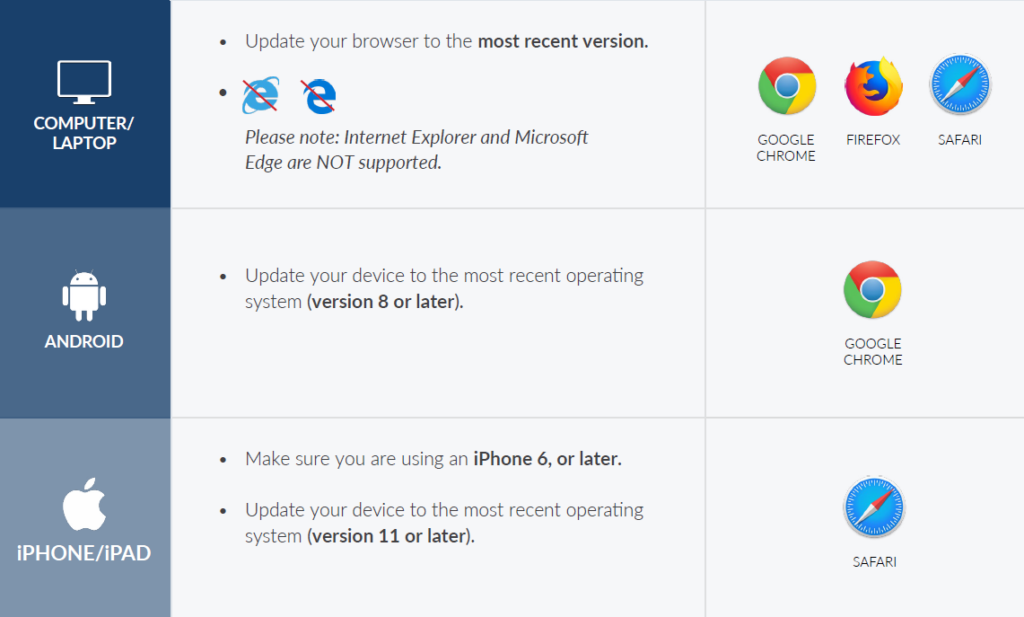
If you have any questions or you are unable to connect, please call us and we can troubleshoot the issue.
Printable Instructions